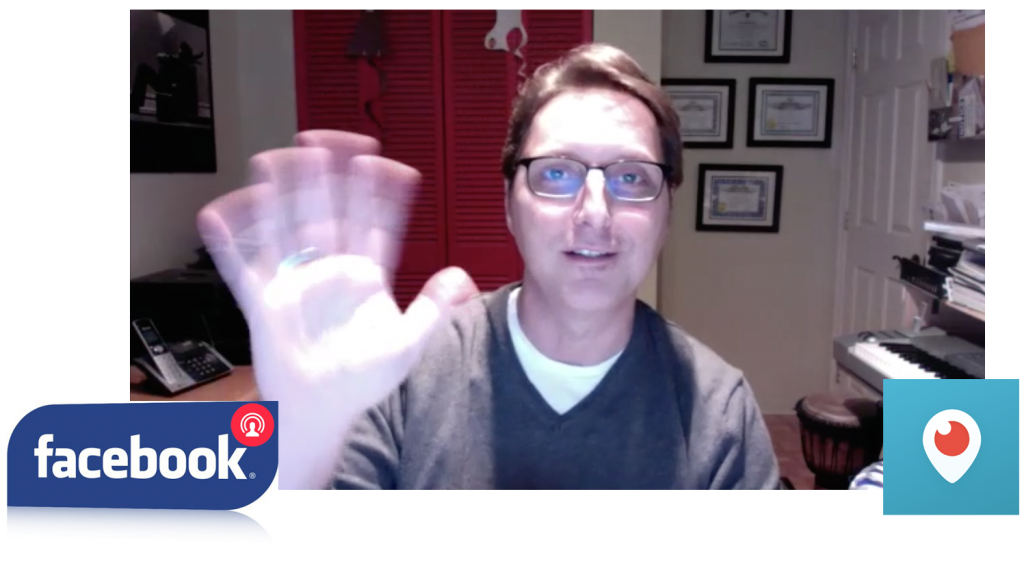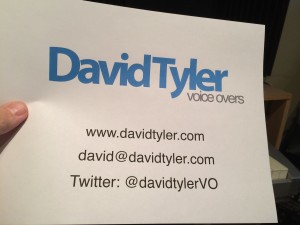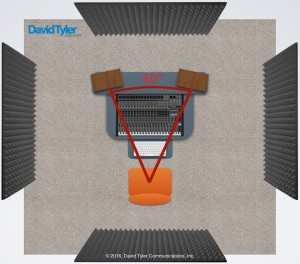by David Tyler | Apr 27, 2016 | Ad Agency, Art of Communicating Ideas, Branding, Broadcasting, Facebook, Marketing, Marketing Small Business, New Media, Social Media, Software, Technology, YouTube
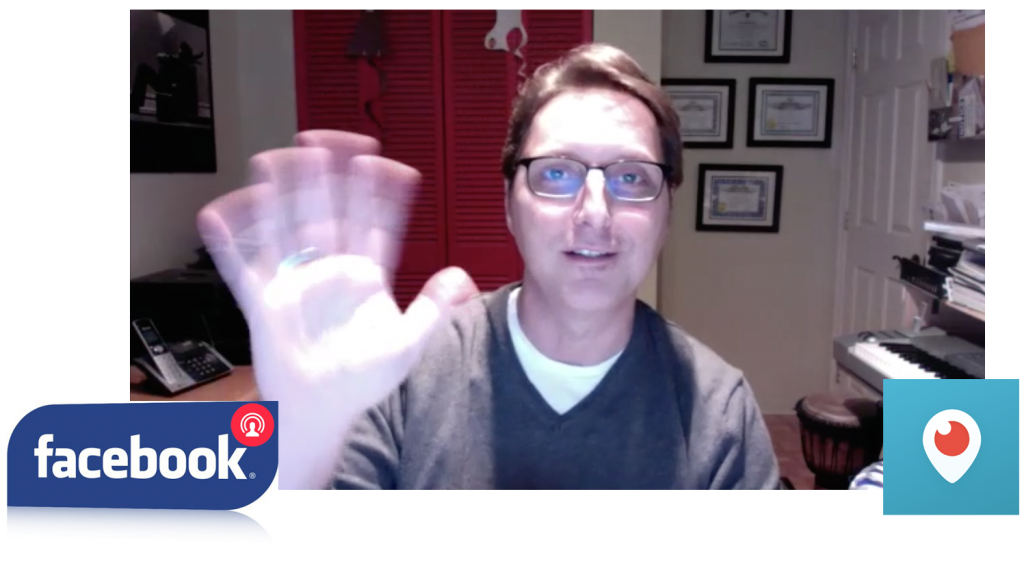
From the looks of it ‘live’ video on social media has become a thing. And to help it not turn into a monstrous thing from the deep I’ve put together this list of 10 tips to make your live Periscope and Facebook Live broadcasts successful and help you connect with your audience.
1. Your Title Should Grab their Attention
Think of the title of your Periscope like a newspaper headline. Write a great title that tells the viewer what it’s about and what they will see or learn. It should entice them to tune in. ‘Untitled’ isn’t an option for success.
2. Don’t Waste Time
Don’t spend the opening seconds of the broadcast swinging the camera around the room showing us stuff, print out a copy of your company logo and slogan and shoot that as you welcome us to the broadcast and verbally tell us what’s going to happen.
3. Stay Calm
When you point the camera towards you don’t act surprised by the people logging in to watch, it’s what you were expecting so go with it. Likewise, don’t start giving shout-outs to viewers unless someone of note shows up…like The Pope. It could happen…
4. Don’t Wait to Start
You should be starting the actual content of your live video broadcast within the first :60 seconds, don’t forget that people who joined late will be able to watch the replay for anything they may have missed.
5. Horizontal Please!
It’s one of my biggest pets peeves. My eyes are side-by-side on my head, not one on top of the other. Also, be sure to keep your head in the middle of the frame with your eyes on the imaginary line between the top 3rd and middle third of the frame. In the case of Periscope, when the comments and hearts begin to fly we will be able to still see your head.
6. Have An Agenda
As a guy who spent 25+ years working in radio and TV Studios, and doing hours of show prep before each broadcast…please, please have an agenda. Before you go live, outline what you’re going to say and the points that you intend to make. Then follow that outline.
7. Do A Midstream Recap
If you notice a huge spike in viewers, it’s OK to do a quick recap for those who just joined you, but again remember they can watch the replay later. Be brief about it and unless your broadcast is going to be an epic, don’t recap more than once.
8. Questions At the End
During the broadcast, if audience members start asking questions let them know that you will take questions at the end of the broadcast. This will help you stick to your agenda. And unless you have a fantastic memory (I don’t) have them re-ask their question later. Just like your midstream recap be brief and get on with the task at hand.
9. Leave Them Wanting More
After you’ve finished your presentation stay on to answer a few questions from your audience but don’t let this drag on. A good broadcaster knows to leave on a high note. Let them know if they have any further questions to contact you by email or via Twitter.
10. Use Graphics
Any URLs, email addresses, Twitter handles, etc. that you mention during the broadcast should be printed out on a sheet of paper and held up to the camera for people to take note of. Finish off the way you started with your company logo and slogan. Maybe a URL for your product or service.
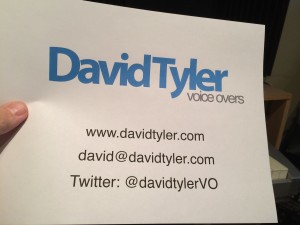
Bonus Tip
Make an appointment with viewers. Either do your broadcast on a regular schedule (though this may not always be ideal) or Tweet 30 minutes in advance to your followers and friends that you’ve got a broadcast coming up. Mention the title too!
It’s a brave new world out there and everybody has the tools to be a broadcaster. As I’ve said before, the artist, broadcaster or craftsperson knows it’s not about the tools…but how you use them.
Let me know if I can help you or if you have any other tips to add to my list.

by David Tyler | Feb 11, 2016 | Audio Production, Post Production, Radio, TV commercials, TV News, Voice Overs

Whether you work in a radio production studio, post production sound studio, TV edit suite, a bedroom project studio or world class music recording facility, the placement of your reference monitors matter.
When making critical decisions about EQ and stereo placement…if your studio reference monitors are not placed correctly your audio mix will not translate outside of your studio environment.
I’ve put together these 6 tips to getting your reference monitors properly setup and placed so you can get the best out of your studio recordings.
1. Don’t Use Consumer Speakers
It must be said straight away that using so called “consumer” speakers as a way to mix your audio is a mistake. Most consumer speakers are made to enhance the sound coming out of the speakers, to make it sound more pleasing for the casual listener. In your recording environment you want the flattest, most neutral sound possible to help you make the right decisions for your mix.
Studio reference monitors come in many sizes and price ranges. Here is a Top 10 list of the best recording studio reference monitors from Attack Magazine. If you’ve been mixing with home speakers and want your mixes to sound their best, it’s time to invest in proper recording studio reference monitors.
I use Behringer TRUTH B2030A reference monitors in my studio…no, they didn’t make the list, but I like them.
2. Stay Away From the Walls
I remember many years ago when shopping for a pair of new speakers for my home, the salesman placed the speakers right up against the wall, going as far as to cram a cassette tape box between the speaker and the wall to “bring out the bottom end” as he put it. When you place a speaker against a wall it gives it an accentuated bass response…something that may sound cool in your living room, but simply won’t do in a recording studio environment.
Freestanding placement of your reference monitors is ideal. See my example below.

Free-Standing Placement
Most studio reference monitors come with recommendations to compensate for your room if you need it. My Behringers let you adjust low frequency, high frequency and give an option for room adjustment (see photo below). Read the manual that came with your reference monitors.

3. Keep Them Symmetrical
When you place your studio reference monitors keep them positioned symmetrically. The distance from the speaker to the left and right wall should be identical. Likewise the 2 monitors should be the same distance from the back wall.

4. The Ideal Angle
Putting your reference monitors too close or too far apart from each other will give you a false sense of the stereo image you’re trying to create. Ideally, place your speakers about 3 feet apart and each speaker 3 feet from your sitting position. The ideal angle for your reference monitors is 60º…or 30º to the left and 30º to the right of your listening position.
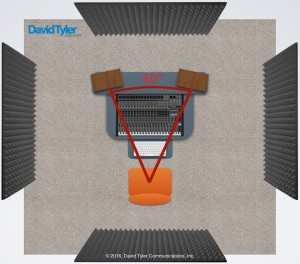
5. Watch Out for Reflections
To get the most out of your reference monitors you’ll want to have as clean a monitoring environment as possible. This means minimizing the amount of reflective surfaces in your room. Keep in mind that reflections don’t just come from the walls but also from unavoidable surfaces like your mixer or table top, maybe even a TV screen. Minimize the amount of reflective surfaces directly between you and your monitors as much as possible by laying down a thin rubber mat on your table tops, perhaps lift up the rear of your mixer to change the angle of any reflection bouncing up at you from it. You’ll also need to think about your ceiling…reflections will be bouncing down towards you unless you place acoustic treatment up there also.
Don’t forget reflective surfaces behind and/or to the side of your listening position. They will add longer (delayed) reflections and influence your mixing choices.
Don’t try to create a completely “dead” room like the anechoic chamber at Orfield Laboratories in South Minneapolis, meaning no reflections anywhere, because that is a completely unrealistic listening environment.
6. Control Your Volume
It goes without saying that working in your studio at high volume levels is not good for your hearing over the long term.
In the short term, mixing at loud levels will give you bad results when your mix is listened to at average, lower levels.
It doesn’t matter how much you paid for your reference monitors, it’s a scientific fact that the louder you listen to music the more the lows and highs drop off. Trying to EQ the low end of your project while blasting your speakers will leave the bottom sounding flat when listened to at normal volume, the same goes for the high end. The phenomena is best explained through the Fletcher-Munson curves.
If you want to get the most out of your reference monitors use them at a reasonable volume in the range of 80-85 dBspl.
Conclusion
Setting up your studio reference monitors properly will enhance your recording studio environment and ultimately the audio output of your studio.
I hope these tips have helped you. Do you have any tips to add? Enter it in the comments field below.

by David Tyler | Feb 4, 2016 | Advertising, Branding, Personal, Videos
David Tyler is a voice over talent based in Montreal, Canada. This is a 2 minute profile video of who he is, what he does and why he does it. Find out more: davidtyler.com #communicatingideas