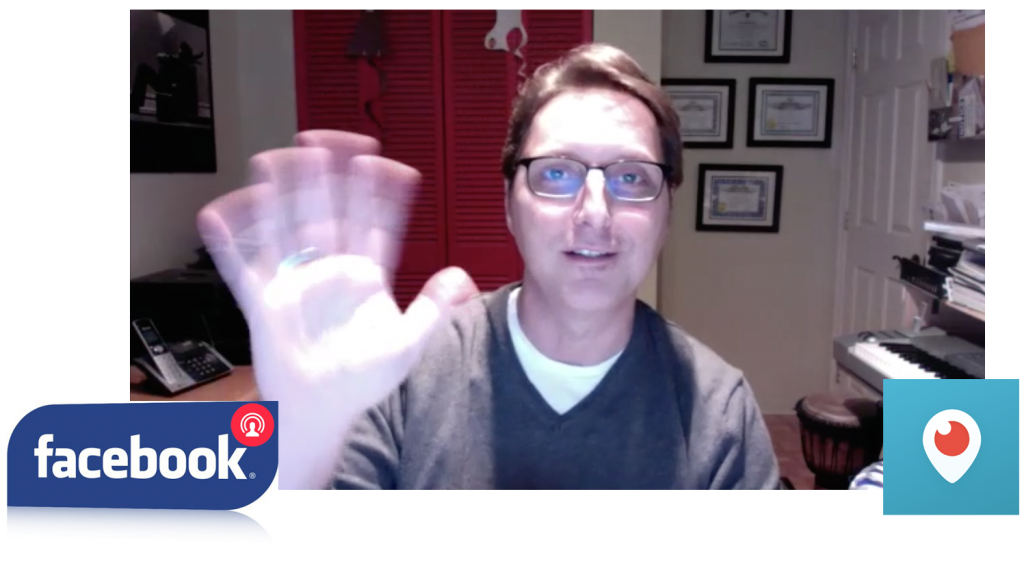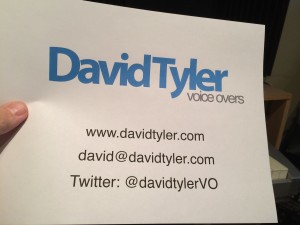by David Tyler | Jan 26, 2017 | Art of Communicating Ideas, Copywriting, Marketing, Marketing Small Business, Writing

As much as the media seems in a state of flux these days the one thing that remains is the need for an organization to disseminate it’s story. Despite the many options via social sharing, the one stable constant is the press release. Proper usage of the press release, remains paramount to get the media’s attention.
While it is rare that a media outlet will use your press release verbatim you can be sure that not following the standards will get your press release tossed into the trash.
In the 25 years I worked in radio, it was a daily task (or toil) to go through the press releases I received. I would often make snap judgment calls because I just didn’t have the time, sometimes without even opening the envelope or reading the email.
Press Release Guidelines
Here are the guidelines you should follow to assure your press release will get noticed and more importantly get your organization noticed:
- Keep it to one page – The point of the press release is to peak the interest of the media outlet, writing your entire life story isn’t going to do the job. It will bore them if they even read it at all. Give them one basic thought or idea and a call to action for more information. That’s it.
- Use proper formatting – As a broadcaster/reporter rushes through the day’s pile of press releases they need to see what they expect to see in a scanable way. Make it easy for them by including these 9 elements:
- For Release Date – right at the top of your press release, is the release date or time. Sometimes there is a reason to withhold information until a certain time, mark that date and time here. If it’s for immediate release mark it as “For Immediate Release”.
- Contact Information – put your name and contact information right below the release date info. Make it easy to contact you to get more information or to set up an interview. Use the heading “For More Information”.
- The Headline – is by far THE most important part of the press release. Without a good headline, no curiosity will be generated to dig deeper into the story. Write several headlines, come back to them later in the day and see which one grabs your attention the most.
- Dateline – is what goes just before the story. Put the location and the date of the release, followed by a dash (-) and then begin the body of your release. It can be bolded or put in between brackets but should stand out as not part of the story.
- First Paragraph – now that you’ve hooked them with your headline, tell them what you’re going to tell them in the first paragraph. Don’t get flowery with your writing, tell them the facts to support your headline. More details will come in the second paragraph. Beyond that let them contact you for more information. Remember this release needs to be one page only.
- Quotes – beyond the headline and the first paragraph include quotes from the important people around your story. Put simply, quotes bring the story to life by putting real people into the action.
- A Call to Action – should fall to the bottom of your content as a final push for them to contact you for more information or to setup an interview with you or with the personality of the press release. Whatever you do, do not hype your organization here. The point is for the reader to take ‘action’ like visit the website for more information or contact you. Hyping or selling here will get you tossed.
- The Boilerplate – is a concise paragraph about your company. It’s an old newspaper term to describe a “block” of text that would be used over-and-over again. 2 sentences should suffice.
- End of Content Marker – (# # #) is an old print media sign that there is “no further copy to come”. Other ways to mark the end is: -30- , XXX (Roman numerals for 30) or simply -END-. There is no logical reason to include these today, but can be seen as a respectful tip of the hat, signaling that you know what you’re doing and can be trusted.
- Send it to the right person – Know your audience. Sending a press release about your new fleet of trucks to a light rock music radio station will get tossed and a guarantee that anything you send after that won’t even get opened. Build your media list carefully and diligently remembering that people change jobs. Keep it up to date.
- Follow up – Wait a day or two after you know the press release was received and send an email or make a phone call to your list. See if they have any questions or would like to set up an interview. Don’t ask them “did you get it”…”did you read it”. The key here is to be a resource to help them do their job. Think of it as a partnership.
Include Pictures
If you’re dealing with print media, you may want to include a link to high res pictures they can use.
NOTE: If you’re looking for wider distribution than just your local market I suggest using PR Web. In a head to head comparison with eReleases done by Soulati Media, PR Web was found to give greater online exposure.
Bottom Line: Mastering the art of the press release will give you the media canvas you need to build your organization’s brand identity.

by David Tyler | Dec 15, 2016 | Ads, Advertising, Art of Communicating Ideas, Commercials, Copywriting, Personal, TV commercials, Web Design, Writing

When it comes to writing style I don’t consider myself a “traditionalist”. Two things that I insist on when writing is spelling and punctuation. Both of these things have improved by using two apps on a regular basis: Hemingway and Grammarly.
If you’re writing a script for a commercial, a TV promo, an ebook, blog post or any form of online social media, these two tools will make sure you stay on track.
Grammarly – is more than a spell checker. It checks your grammar, spelling and plagiarism (premium version only)! You read that right. According to their website, “Grammarly’s plagiarism checker cross checks your text against over 8 billion web pages, detecting plagiarized passages and highlighting sections that have been previously published elsewhere”. Another plagiarism checker is Unplag. Learn about their free plagiarism checker here. Or if you want learn more about plagiarism click here.
The web browser plugin checks that comments or posts are grammatically correct.
Grammarly is available for free as a plugin on Chrome, Safari and Firefox.
Hemingway – is a web tool where you simply cut and paste your document and get instant feedback. Sentence structure and phrasing, even passive voice alerts are included.
My personal preference is running my text through Grammarly and then taking it to Hemingway for final touches.
Try them and let me know what you think!
BONUS: If you’re writing a timed text for a commercial or explainer video try the David Tyler Script Timer by clicking here.

by David Tyler | Apr 27, 2016 | Ad Agency, Art of Communicating Ideas, Branding, Broadcasting, Facebook, Marketing, Marketing Small Business, New Media, Social Media, Software, Technology, YouTube
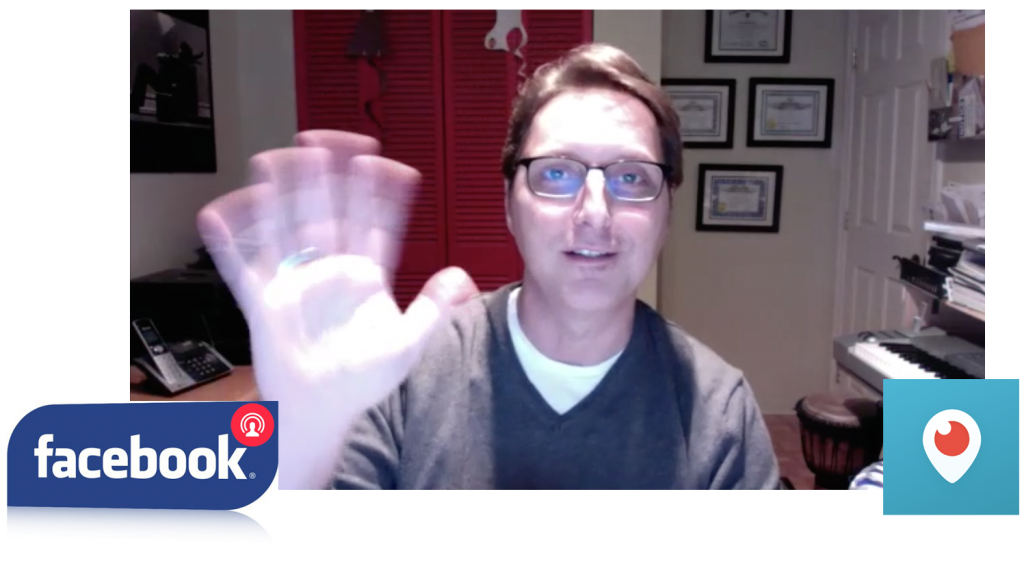
From the looks of it ‘live’ video on social media has become a thing. And to help it not turn into a monstrous thing from the deep I’ve put together this list of 10 tips to make your live Periscope and Facebook Live broadcasts successful and help you connect with your audience.
1. Your Title Should Grab their Attention
Think of the title of your Periscope like a newspaper headline. Write a great title that tells the viewer what it’s about and what they will see or learn. It should entice them to tune in. ‘Untitled’ isn’t an option for success.
2. Don’t Waste Time
Don’t spend the opening seconds of the broadcast swinging the camera around the room showing us stuff, print out a copy of your company logo and slogan and shoot that as you welcome us to the broadcast and verbally tell us what’s going to happen.
3. Stay Calm
When you point the camera towards you don’t act surprised by the people logging in to watch, it’s what you were expecting so go with it. Likewise, don’t start giving shout-outs to viewers unless someone of note shows up…like The Pope. It could happen…
4. Don’t Wait to Start
You should be starting the actual content of your live video broadcast within the first :60 seconds, don’t forget that people who joined late will be able to watch the replay for anything they may have missed.
5. Horizontal Please!
It’s one of my biggest pets peeves. My eyes are side-by-side on my head, not one on top of the other. Also, be sure to keep your head in the middle of the frame with your eyes on the imaginary line between the top 3rd and middle third of the frame. In the case of Periscope, when the comments and hearts begin to fly we will be able to still see your head.
6. Have An Agenda
As a guy who spent 25+ years working in radio and TV Studios, and doing hours of show prep before each broadcast…please, please have an agenda. Before you go live, outline what you’re going to say and the points that you intend to make. Then follow that outline.
7. Do A Midstream Recap
If you notice a huge spike in viewers, it’s OK to do a quick recap for those who just joined you, but again remember they can watch the replay later. Be brief about it and unless your broadcast is going to be an epic, don’t recap more than once.
8. Questions At the End
During the broadcast, if audience members start asking questions let them know that you will take questions at the end of the broadcast. This will help you stick to your agenda. And unless you have a fantastic memory (I don’t) have them re-ask their question later. Just like your midstream recap be brief and get on with the task at hand.
9. Leave Them Wanting More
After you’ve finished your presentation stay on to answer a few questions from your audience but don’t let this drag on. A good broadcaster knows to leave on a high note. Let them know if they have any further questions to contact you by email or via Twitter.
10. Use Graphics
Any URLs, email addresses, Twitter handles, etc. that you mention during the broadcast should be printed out on a sheet of paper and held up to the camera for people to take note of. Finish off the way you started with your company logo and slogan. Maybe a URL for your product or service.
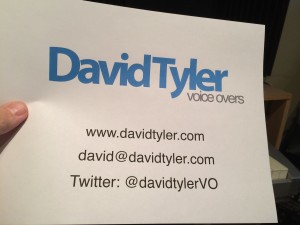
Bonus Tip
Make an appointment with viewers. Either do your broadcast on a regular schedule (though this may not always be ideal) or Tweet 30 minutes in advance to your followers and friends that you’ve got a broadcast coming up. Mention the title too!
It’s a brave new world out there and everybody has the tools to be a broadcaster. As I’ve said before, the artist, broadcaster or craftsperson knows it’s not about the tools…but how you use them.
Let me know if I can help you or if you have any other tips to add to my list.