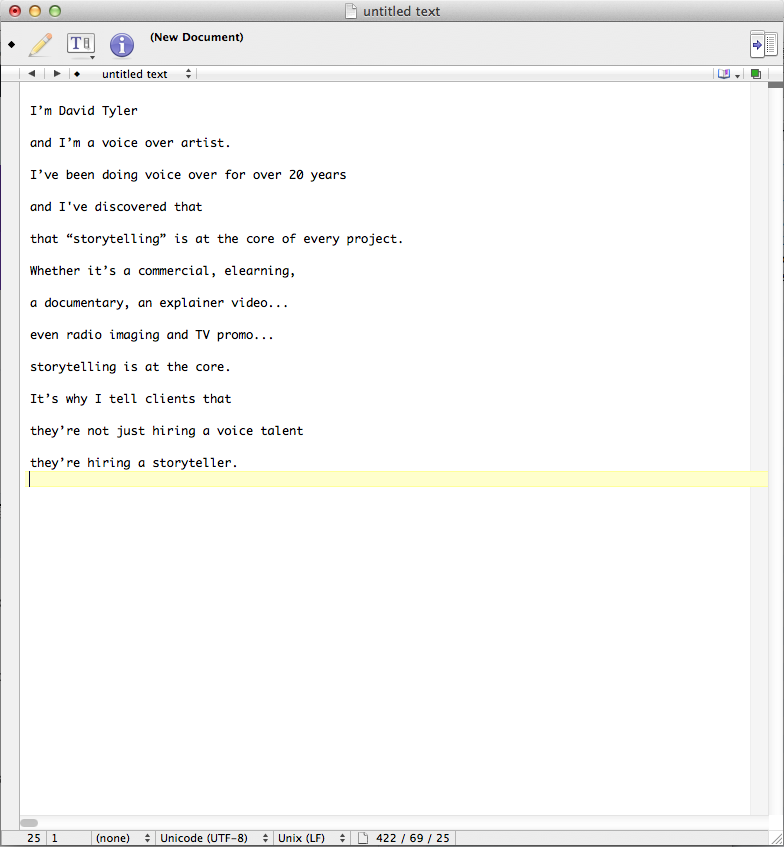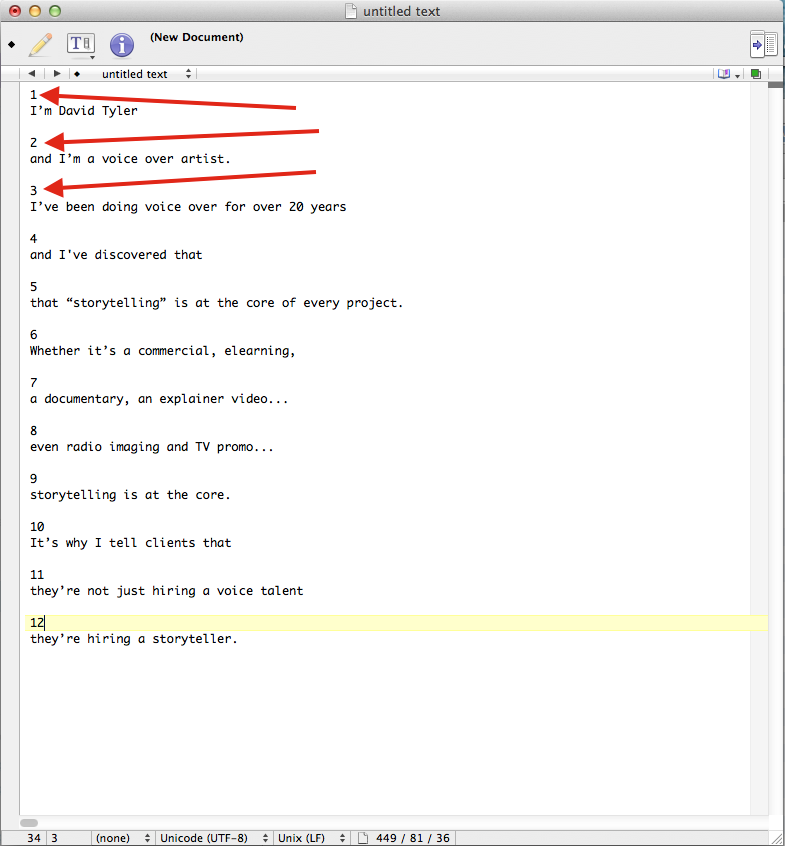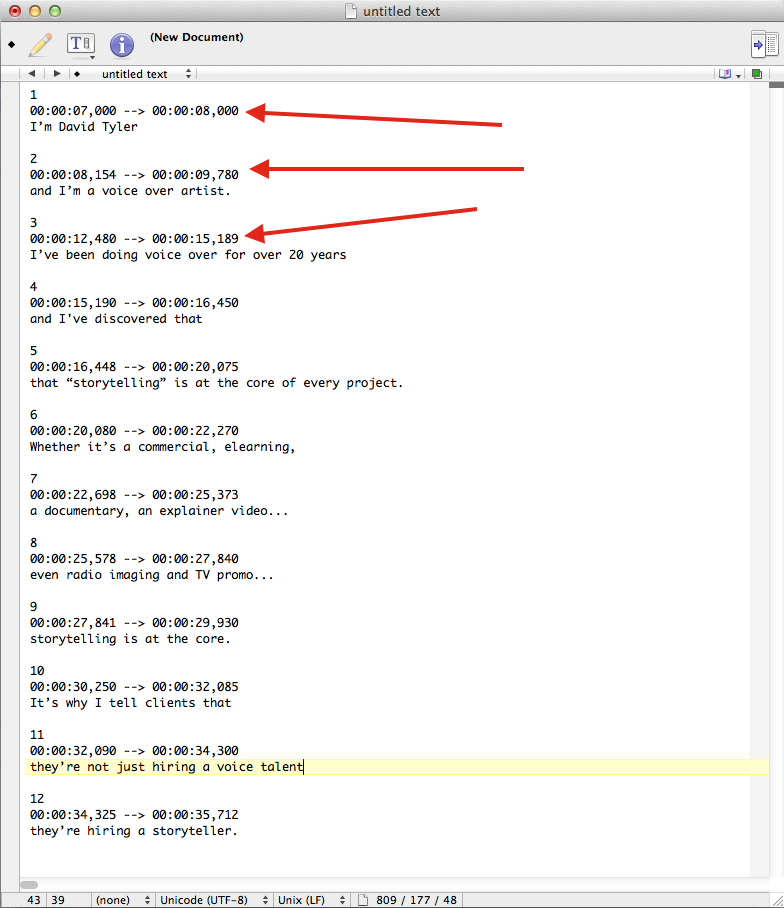Media Training: How To Prepare for A Media Interview

Seriously, who couldn’t use a little bit of free publicity, right? It doesn’t matter if you’re a C-Suite executive, small business owner, or a solo-preneur, for one reason or another the media will come calling…and you need to be prepared to face them. A good interview will help you to put your message “out there”. The bonus is that it’s free publicity!
An Interview Is Forever
It doesn’t matter how good you are at speaking one-on-one or to a group of people in the boardroom. When the lights come on or the microphone is put in front of you, doing an interview is a whole different ballgame. What you say during your interview and how you say it will be forever in the public record as a video or audio recording that can be played back and used whenever the broadcaster sees fit so be prepared.
The 7 Keys to A Killer Interview
Here are 7 key things to remember as you prepare for and execute your media interview:
- People relate to real people so be natural, be your self.
- Relax. In some circumstances easier said than done I know but relaxing will help you be attentive and in the moment.
- A way to be sure you’re relaxed is to be prepared. Know the subject you’re being interviewed about by reviewing notes and documents.
- In order to get the most out of your chance in the spotlight, prepare 3 or 4 key messages you want to incorporate into the interview. Have those 3 or 4 points printed out on a single sheet of paper large enough for you to see easily.
- Speak your audience’s language by not using industry jargon that they won’t know.
- Keep your sentences short and to the point. It will help your audience follow you and depending on how the interview will be used, will make it easier for the editor to pull “sound bites” ensuring a longer shelf life to your interview.
- No matter how ill prepared a reporter may seem to be or doesn’t appear to understand the subject matter, never get angry or speak in a condescending tone. This is your time to shine so be gracious.
Bonus
An important extra point is that you can be in control of the interview. Don’t feel that you need to stick to what your interviewer is asking. If the reporter doesn’t bring up the key points you want to make do the old politician switch-a-roo. Acknowledge the question by saying “that’s an interesting question but…” and then adding the point you want to make.
Not All Interviews Are Alike
Of course, there are different reasons you may be asked to speak with the media and each should be prepared for differently. If you need help preparing for your interview I’d love to help, just send me a note or call me at one of my numbers above.
A Final Thought
When I worked in radio I knew that I was only as good as my last break and that my audience was continually tuning in and out, so I made every break count and you need to do the same. Remember, first impressions are lasting impressions so assume that every time you do an interview that it’s a completely new audience and a new set of people you’re meeting for the first time, make it count!